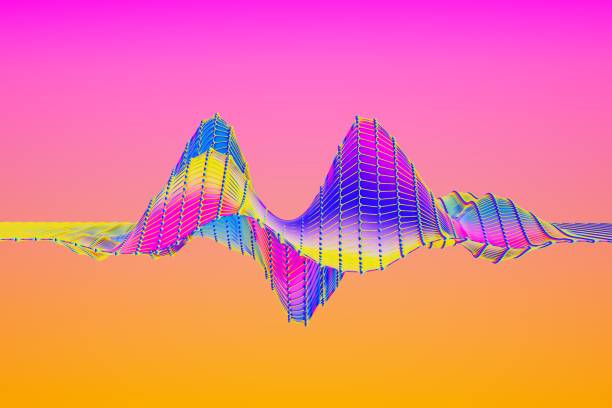If you’re a sound designer, your sound effects are really important. Without them, you can’t create anything. Once you start collecting them, you’ll eventually have a library to work with.
A well-curated sound effects library is a cornerstone for any sound designer. Whether you’re working on films, video games, podcasts, or any other audio project, having a comprehensive collection of sound effects can save you time and enhance your creativity. Here’s a guide to building an essential sound effects library.
1. Understanding the importance of a sound effects library
Why you need a sound effects library
- Efficiency: Quickly access a wide range of sounds without having to create them from scratch.
- Creativity: Experiment with different sounds to find the perfect fit for your project.
- Professionalism: Deliver high-quality audio that meets industry standards.
Types of sound effects
- Ambiences: Background sounds that set the scene, like cityscapes, nature, or indoor environments.
- Foley: Everyday sounds created by hand, such as footsteps, door creaks, and object handling.
- Special effects: Unique sounds for specific actions, like explosions, magic spells, and sci-fi elements.
- Transitions: Sounds used to smooth transitions between scenes or sections, such as swooshes, whooshes, and stingers.
2. Essential sound effects collections
Free sound effects libraries
- Freesound.org: A collaborative database of Creative Commons licensed sounds. Great for finding unique and user-generated sound effects.
- BBC sound effects: Offers a vast collection of sound effects from the BBC archive, free for personal, educational, or research purposes.
- Zapsplat: Provides a wide range of free sound effects, with the option to upgrade for higher quality files and more extensive libraries.
Paid sound effects libraries
- Boom library: High-quality sound effects collections categorised by themes, such as wildlife, urban environments, and cinematic effects.
- Sound ideas: Offers extensive libraries with diverse sound effects for different needs, from Foley sounds to ambient environments.
- Pro sound effects: Provides comprehensive libraries with thousands of sound effects, perfect for professionals looking for high-quality, versatile sounds.
Specialised sound effects collections
- Video game sound effects: Consider collections specifically designed for video games, such as combat sounds, interface clicks, and character actions.
- Film and TV sound effects: Look for libraries that cater to the needs of film and TV production, with detailed Foley sounds, dramatic ambiences, and cinematic effects.
- Podcast sound effects: For podcasters, collections with transition sounds, background ambiences, and specific effects like applause or audience reactions can be very useful.
3. Organising your sound effects library
Categorisation
- Type: Group sound effects into categories like ambiences, Foley, special effects, and transitions.
- Project: Create folders for specific projects to quickly access the sounds you’ve used or plan to use.
- Source: Organise sounds by their source, whether they’re recorded by you, downloaded for free, or purchased.
Metadata
- Tagging: Use metadata to tag your sound effects with keywords, making it easier to search and find specific sounds.
- Descriptions: Add brief descriptions to each file to provide context and make identification quicker.
File management
- File Naming: Use a consistent naming convention for your files to maintain organisation.
- Backup: Regularly back up your sound effects library to prevent loss of data. Use external hard drives or cloud storage solutions.
4. Creating your own sound effects
Recording equipment
- Microphone: Invest in a high-quality microphone for capturing clear and detailed sounds. Shotgun and handheld recorders are popular choices.
- Field recorder: A portable field recorder is essential for capturing sounds in various environments.
Recording techniques
- Environment: Choose quiet locations to minimise background noise and ensure high-quality recordings.
- Variety: Record multiple takes and variations of each sound to have a broader selection.
Editing and processing
- DAW (Digital Audio Workstation): Use software like Audacity, Adobe Audition, or Pro Tools to edit and process your recordings.
- Plugins: Utilise plugins for noise reduction, equalisation, and other effects to enhance the quality of your recordings.
5. Maintaining and expanding your library
Regular updates
- New sounds: Continuously add new sound effects to keep your library fresh and versatile.
- Trends and needs: Stay updated on industry trends and your own project needs to identify gaps and opportunities for new sounds.
Community and collaboration
- Networking: Connect with other sound designers to share resources, tips, and sound effects.
- Contributions: Contribute your own sound effects to collaborative libraries and platforms like Freesound.org.
Building a sound effects library is an ongoing process that requires careful planning, organisation, and regular updates. By curating a diverse collection of high-quality sounds, organising them effectively, and continuously expanding your library, you can ensure you have the right sound effect for any project.